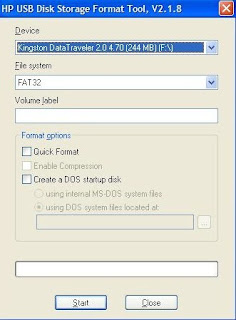
There may be sometimes problem with your CD/DVD drive,hence u may not able to reinstall your OS(XP) at the time of need.So here is a alternative way u can use your pen drive(USB flash drive) to boot from that and install XP from that instead of XP cd.So here is the way how u can make your pen drive as XP bootable and install from that..........Lipak
What do you need?
1. Windows Xp installation disk
2. Access to PC with working CD Cd-ROM DVD drive.
3. This file solution.rar .
then,
1. Download solution.rar file
2. Unpack solution.rar file on drive C, you should have a folder named C:\Dos
3. Put your pendrive ( at least 1GB) into working PC USB port
4. Go to the folder C:\Dos and run HpUSBformat.exe file - it should auto detect your pendrive disk, if not select form the list - set other options like on the image and click start. - now you have a pendrive with bootable dos on it.
5. Copy all other files from C:/Dos to your pendrive. ( you can overwrite existing ones) -
6. Put your Windows Xp installation disk into Cdrom and copy all files from CD to pendrive.
7. Boot your laptop with pendrive ( if you have problems, just check your BIOS or try to access boot menu )
8. Type sys d: and hit enter
9. Type format c:/q/s - accept and if it is formated go to step 11 - otherwise go to step 10
10. Type fdisk and hit enter -create new partition ( after restart boot with pendrive in) -go to step 9 and back here :) - type pqmagic and set your new partition active ( physical drive 2, Advanced A, ste Active - S, are you sure - Y, Exit - X )
11.Type nc and hit enter, and using Norton Commander, copy all files form pendrive to disk C: ( you can overwrite existing ones)
12. Restart Laptop without pendrive in it ( it should start from harddrive)
13. Type cd i386 and hit enter ( it will enter i386 folder)
14 Type winnt and hit enter
I am giving a link to download "Hp USB disk storage format tool".Click here
anyway u can get all the required tools from net
REMEMBER, DURING INSTALLATION - KEEP EXISTING FILE SYSTEM - DO NOT FORMAT, YOU CAN CONVERT IT TO NTFS LATER
Try this and enjoy...............Lipak

0 comments:
Post a Comment